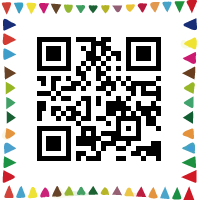We've already converted 2,014,016,570 files with a total size of 4,572,957GB.
RM to Xvid
Online Convert RM to XVID Use OnlineConvert online. Free fast! No registration is required.
Your account type only allows up to 4 files to be concurrently converted.
Please register to remove this restriction. We offer a variety of conversion options.
Or drag and drop the file here. The maximum file size is 3MB. Register Now.
Add My Dropbox Google Drive URL
How to convert RM to XVID?
Online RM to XVID, you can put the RM to XVID format on your computer, tablet or mobile phone without downloading any software!
Step 1
Upload RM file
Select files from your computer, Google Drive, Dropbox, URL or by dragging them on the page.Step 2
Select 'XVID'
Select output XVID or any other format as the conversion result (click the Convert button)Step 3
Download your RM file
After the conversion you can download your XVID file and upload it to Google Drive, Dropbox.Popular online file conversion
- PDF to WORD
- MP4 to MP3
- PNG to JPG
- JPG to PDF
- MOV to MP4
- PDF to JPG
- PNG to PDF
- M4A to MP3
- EPUB to PDF
- MKV to MP4
- WORD to PDF
- WAV to MP3
- PDF to PPT
- PNG to ICO
- WEBM to MP4
- MP4 to GIF
- HEIC to JPG
- DOC to PDF
- MP3 to WAV
- EPUB to MOBI
- PDF to EXCEL
- PDF to PNG
- DOCX to PDF
- JPG to PNG
- FLV to MP4
- PDF to JPG
- JPG to PDF
- PDF to DOC
- PDF to DOCX
- DJVU to PDF
Not what you're looking for? Please try to ask in the help
Ask questions now - Register
Register
- Upload file size : Unlimited
24 Hours
$7.99Valid for 24 hours - Upload file size : 200M
Light
$6.99Valid for 1 month - Upload file size : 1G
Basic
$11.99Valid for 1 month - Upload file size : Unlimited
Unlimited
$26.99Valid for 1 month - Upload file size : 200M
Light
$27.99$83.88 / Per year - Upload file size : 1G
Basic
$44.99$143.88 / Per year - Upload file size : Unlimited
Unlimited
$79.99$323.88 / Per year
30 day
365 day